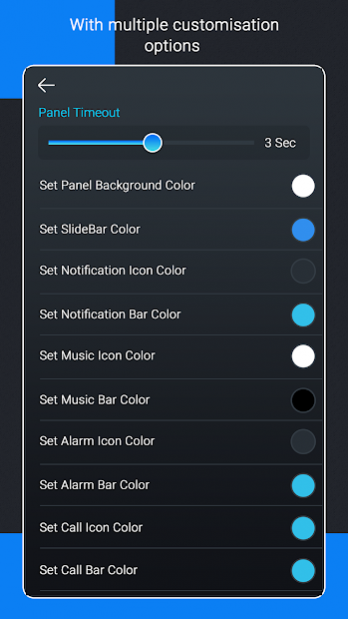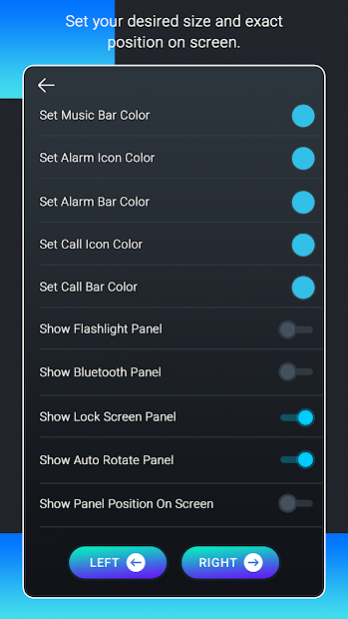Volume Control Styles - Custom Volume Slider Panel 1.0
Free Version
Publisher Description
Volume Control Styles - Custom Volume Slider Panel is the customization tool designed to replace your phone's volume slider with a new style controller. It provides many different sliders for volume streams including alarms and notifications.
Volume Control Styles - Custom Volume Slider Panel is an enhanced replacement for the system volume control panel with an array customization options, all system controls available plus screen brightness control, media playback controls & a selection of additional shortcuts!
Replace your system volume panel with the Volume Button Override service, launch the panel from the non-obtrusive floating trigger or map the handy shortcuts to other applications, it's also extra useful if your volume keys are worn or damaged.
Volume Control Styles - Custom Volume Slider Panel is designed to work as a replacement to the system volume control panel or alongside it, with multiple customization options and all 6 system volume controls instantly available at a click.
Replace the system panel with the Volume Button Override option or launch the panel from the non-obtrusive floating trigger, extra handy if your volume keys are worn or damaged.
CUSTOMIZE::
* Apply the Theme you want
* Change Vertical Position
* Apply Panel Timeout
* Position Of Panel
FEATURES::
* Horizontal or Vertical Sliders
* Volume button override
* Swipe Up/Down floating trigger
* Long press & slide over the trigger to directly change the volume
* Launcher shortcuts
* Multiple design template options
* Choose Media or Ring as the default button response
* Configurable Dark/Light Modes
* Gradient color options.
* Animated gradients colors - RGB IT UP!!
* Auto Dark/Light Modes (Android 9+)
* Custom vibration intensity
* Custom animation duration
* Start collapsed or expanded
* Left or Right handed in landscape
* Left or right trigger
-- The panel will open on the same side as the trigger when launched from the trigger
* Custom vertical position
* Custom panel timeout
* Media control from your volume panel!
* Screen brightness control
* Swap/Invert Buttons
* Force close system dialog
* Optional Audio Feedback
* Custom background, slider & icon colors
* Adjustable panel height & width
* Adjustable panel margin
* Option to exclude from certain applications
* Volume streams: Cast, Media, Ring, Notification (If Supported), Call & Alarm
* Bluetooth volume control
* Quick Settings Pull-down Tiles
* Pinned Launcher Shortcuts (Oreo+)
* Screen Shot shortcut(Android 9+)
* Split Screen shortcut(Android 9+)
* Lock Rotation shortcut
* Power Menu Shortcut.
* Google Assistant shortcut
* Bluetooth shortcut
* Flashlight shortcut
* More Different Slider Styles
* Easy To Use!!
* Simple And Attractive Themes.
* Interactive UI!!
About Volume Control Styles - Custom Volume Slider Panel
Volume Control Styles - Custom Volume Slider Panel is a free app for Android published in the Audio File Players list of apps, part of Audio & Multimedia.
The company that develops Volume Control Styles - Custom Volume Slider Panel is C4Cat. The latest version released by its developer is 1.0.
To install Volume Control Styles - Custom Volume Slider Panel on your Android device, just click the green Continue To App button above to start the installation process. The app is listed on our website since 2020-06-11 and was downloaded 5 times. We have already checked if the download link is safe, however for your own protection we recommend that you scan the downloaded app with your antivirus. Your antivirus may detect the Volume Control Styles - Custom Volume Slider Panel as malware as malware if the download link to bkm.cforcat.volumepanel is broken.
How to install Volume Control Styles - Custom Volume Slider Panel on your Android device:
- Click on the Continue To App button on our website. This will redirect you to Google Play.
- Once the Volume Control Styles - Custom Volume Slider Panel is shown in the Google Play listing of your Android device, you can start its download and installation. Tap on the Install button located below the search bar and to the right of the app icon.
- A pop-up window with the permissions required by Volume Control Styles - Custom Volume Slider Panel will be shown. Click on Accept to continue the process.
- Volume Control Styles - Custom Volume Slider Panel will be downloaded onto your device, displaying a progress. Once the download completes, the installation will start and you'll get a notification after the installation is finished.